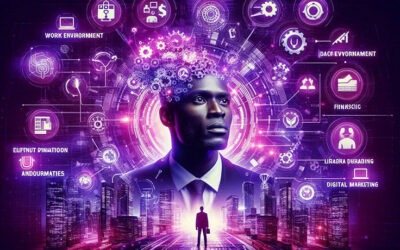If you’re going to make a website without a good plan, don’t do it. I say this because I have seen a lot of examples of websites made without the slightest strategy.
Something like if you wanted to build a vehicle, and you ask your nephew to make it for you with whatever you can find, and cheap, please.

What good is a poorly designed website, without the technical and design conditions to support your goals, going to do you, happy with your monster?
The first impression is vital to create an opinion, and if the visitor has a bad experience, he will relate it to the business, he will believe that the bad thing he sees in that Internet site is what the company is.
The following recommendations are initial, I mean they do not cover everything that can be done to build a website properly, but it gives you an understanding of what is necessary and how, in our perspective, it is best to do it.

And I want to underline something: creating a good website requires design, technique and marketing; all coordinated to generate the best user experience, with the objective that we provoke interest in contacting us.
1.— Optimized for smartphones, tablets, and computers.
One of the first facts that help us make decisions is that in Mexico there are 85.5 million cell phone users, and they use them to do their searches by voice or text.
A site that is “responsive” is one that adapts to the type of user’s screen, whether iPad or extra wide screen desktop computer. This means that the design is not static, but should be made with the vision that fits each device on which you are browsing the Internet and producing the best experience.
2.- Quick download
If, as I mentioned earlier, most people today are browsing on smartphones, what they expect is that when they find a site, it will download quickly.
If a website is fast, it has two main advantages: first, as I mentioned, user satisfaction. But it is also possible that Google will rate the site positively and give it a better chance of being found.
3.- Easy to navigate
A web site should be easy to understand, easy to move around, easy to get to the place you want to go, and easy to get the information you are looking for.
For this, the site must be designed with an architecture focused on the Internet user to understand the structure of the web site without major problems and know how to navigate with ease, and get to the point you want with the least difficulty.
You can create very good, interesting and useful sites without sacrificing logic and common sense. Creativity also has limits.
4.- Evident calls to action
It is common that, due to shyness or timidity, calls to action or “Call to Action” are not used, that is, buttons or links that lead the surfer to do something we want.
- Subscribe to an email newsletter
- Fill out a contact form
- Send a message
- Make a phone call
People often need a little help to take the next step, and we can facilitate that by giving you a way to contact us.
Note: never forget to put your contact information.
5.- Original, useful and easy-to-read content
People go to a website because they expect to find something in particular, information that will help them with a particular issue. Content that is not elsewhere.
And this is a challenge. Because copying information is easy, but also people already tend to detect it more easily.
That, in addition to copying information, is shooting yourself in the foot, sooner or later.

So identifying a group of people or groups of people we can serve will be the first step in creating content that will be useful to them, that will make a difference in their lives.
Ser útil es uno de los grandes atributos que se valoran actualmente en Internet.
6.- To be accessible in all browsers.
Whether Safari, Microsoft Explorer, Firefox, Opera or Chrome, sites must be accessible from any platform.
The challenge is that some are more finicky. As FirstFound reports, as of mid-2018, Chrome requires websites to have the SSL certificate, which converts a site from “http://”, to “https://”, which adds a level of security in which the site is encrypted on submission, and decrypted on read, which avoids security risks.
If your website does not have the “Not secure” SSL certificate
7.- SEO (Search Engine Optimization)
This point is essential, and its objective is to configure your site and the pages that you want to be in the directories of the search engines, so that it is within their reach and they do their job: take it, index it and give it at the moment that some user searches for something that is around your business.
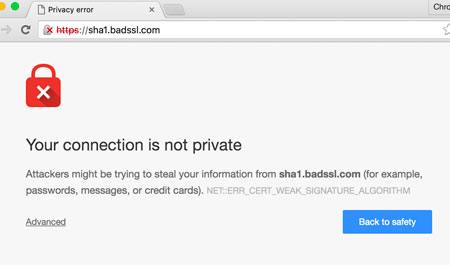
For this particular point, it is preferable either to ask a specialist to do it for you, or to take the time to study and set up your own website.
But don’t stop doing it, otherwise it would be like trying to find a needle in a haystack, and you would complicate it for our Sherlock Holmes:
- Bing
- Yahoo!
- DuckDuckGo
- Yandex
Conclusion As I mentioned, this is not an exhaustive list for creating a website, but it is a start, and it can motivate you to do more research and get the web portal you want for your project.